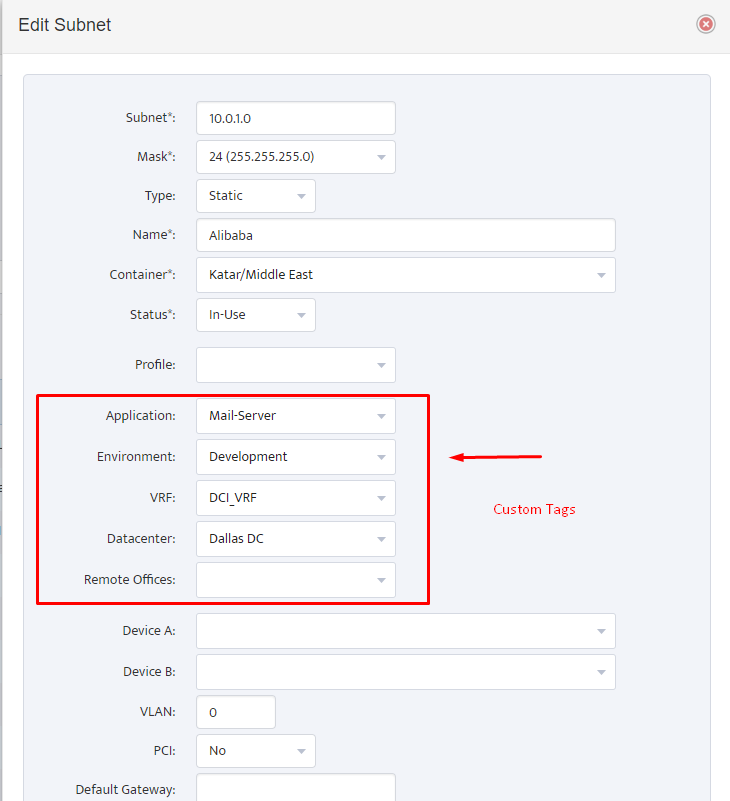Using Custom Subnet Tags in Nectus IPAM
Using Custom Subnet Tags in Nectus IPAM
One of the unique features of Nectus IPAM is ability to define unlimited number of properties aka “custom tags” and assign it to any of the subnets.
For example: “Building Floor”, “Datacenter” or “Application Name” can be defined for each subnet as a custom Tag.
To create a new custom tag go to Settings → General Setting → IPAM Integration
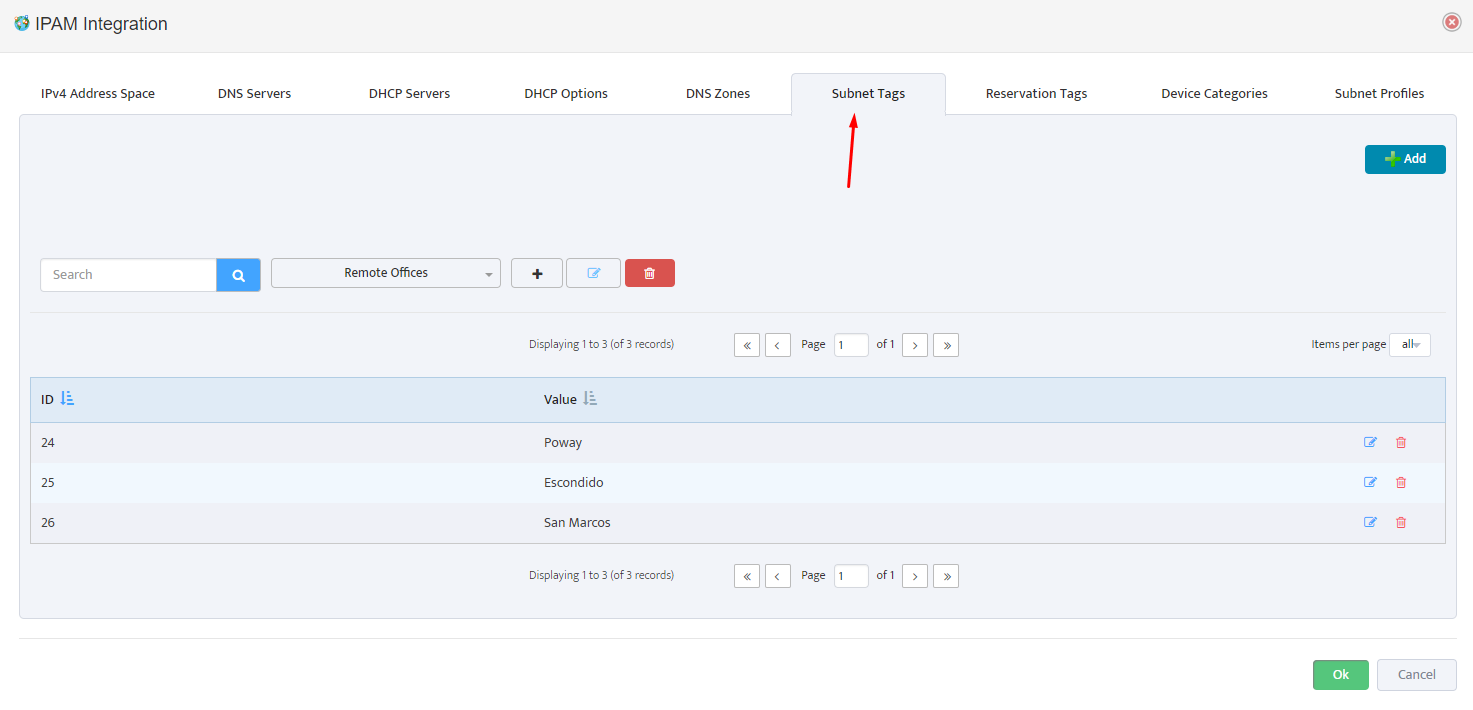
On “Subnet Tags” tab you will see current list of Tags that already exist in database.
To add a new tag press “+” button next to drop-down menu with all the tags.
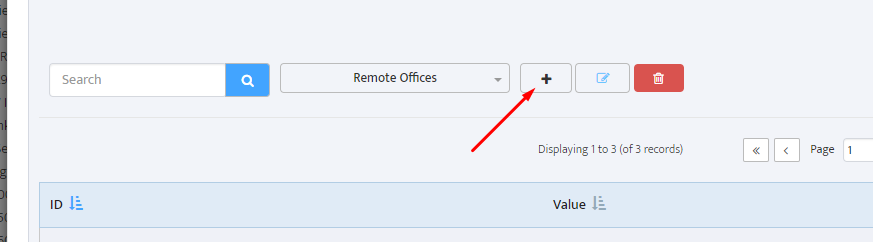
Specify Tag name and press “Save” button
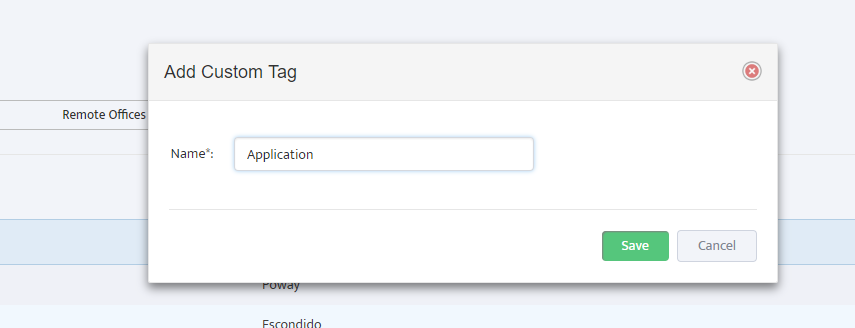
After you defined Tag’s name you can start adding specific Tag values for this Tag by pressing on “+ Add” button at the right upper corner of the page.
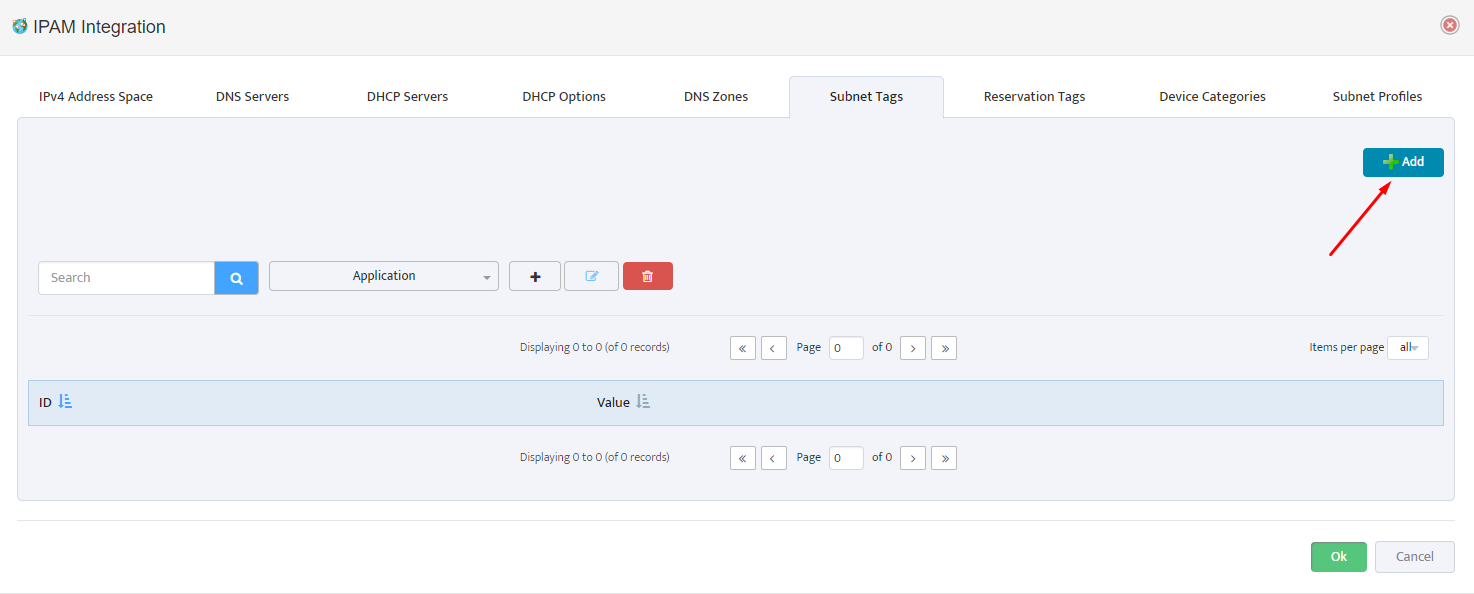
You can define as many Tag Value as required.
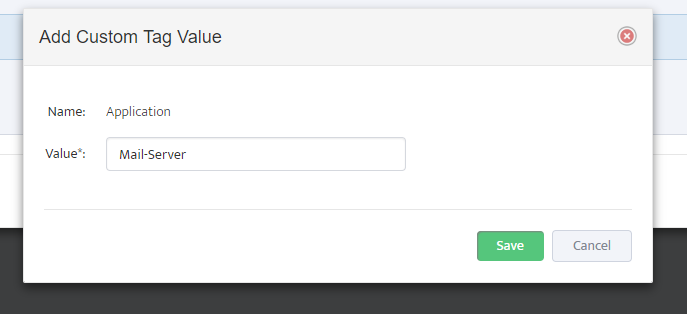
After you finished defining Tag values you can open Properties for any subnet in IPAM and you will see all the defined Tags as a drop-down menus where you can select specific Tag value for given subnet.