Splitting and Merging Subnets in IPAM
Splitting and Merging Subnets in IPAM
In this chapter, you’ll learn how and why to Split and Merge Subnets.
The specific topics we will cover in this chapter are:
- Why Split and Merge Subnets?
- How to Split Subnets
- How to Merge Subnets
- How to Move Subnets
1. Why Split or Merge Subnets?
Splitting and Merging Subnets lets you use your IP address space more efficiently. A full Class C Subnet has 256 usable addresses. But if you only need 30, using the full Subnet would result in a waste of over 200 IP addresses. Splitting the subnet would allow you to get the number of addresses you need, without wasting the rest. In addition, making a smaller Subnet reduces network traffic, as messages on that Subset are broadcast to fewer addresses.
Merging Subnets works the opposite. You may need a Subnet with 80 IP addresses, but instead have several smaller Subnets available. By merging smaller Subnets into one large one, you can use those addresses that might otherwise be wasted.
Nectus also allows you to move Subnets to different IPAM Containers. This makes it easy to reallocate IP addresses from their current location to the physical Sites that need them.
2. How to Split Subnets
To Split a Subnet go to the Nectus Sites Panel and select IPAM > All IPv4 Containers.
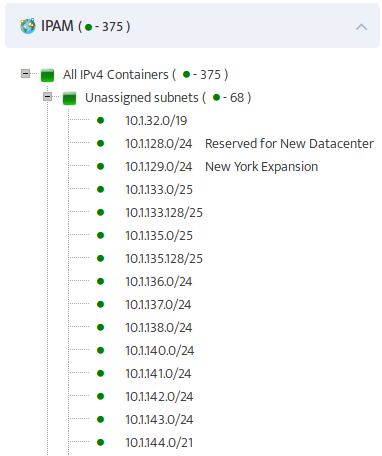
Nectus displays all existing IPAM Containers and any Unassigned Subnets. To see how many IP addresses are available in any Subnet, right-click it. In the menu that appears, select View Subnet Info.
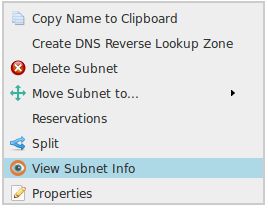
This opens the “Subnet View Info” dialog box.
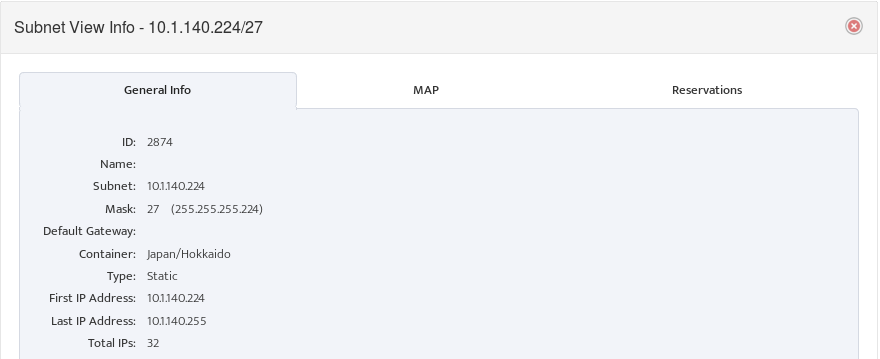
The Total IPs field on the General Info tab shows how many IPs the Subnet contains.
Navigate to the Subnet you want to split and right-click it. In the menu that appears, select Split.
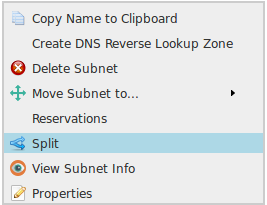
This opens the “Split Subnet” dialog box.
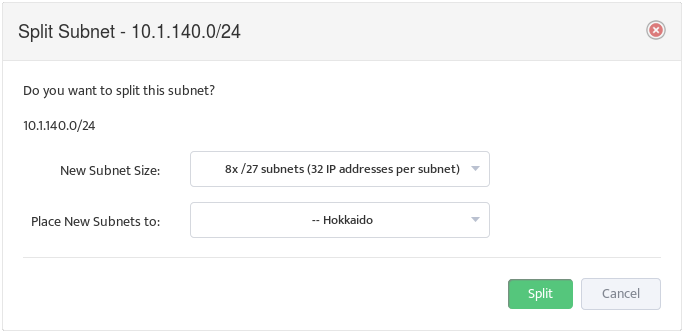
The New Subnet Size list shows you the ways you can split the selected Subnet.
The Place New Subnets to: list allows you to assign the new Subnets you create to any existing IPAM Container.
3. How to Merge and Subnets
To Merge two or more Subnets go to the Nectus Sites Panel and select IPAM > All IPv4 Containers.
Navigate to the Subnets you want to merge and select each one. The Subnets you want to Merge must be contiguous, as in the screenshot below. Right-click one of the Subnets and in the menu that appears, select Merge Subnets.
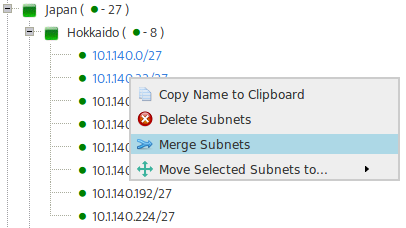
This opens the “Merge Subnets” dialog box. The dialog box shows you which Subnets will be merged, and gives you the option to place the merged Subnet in any IPAM Container.
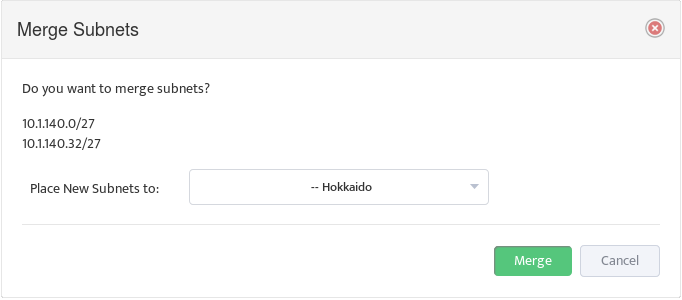
4. How to Move Subnets
You can move a Subnet without Splitting or Merging it. To move a Subnet to a different IPAM Container right-click the Subnet.
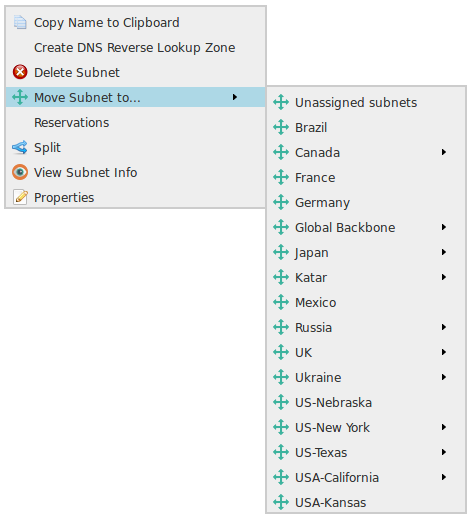
In the menu that appears, select Move Subnet to… and navigate the list of Containers to select the new location.
