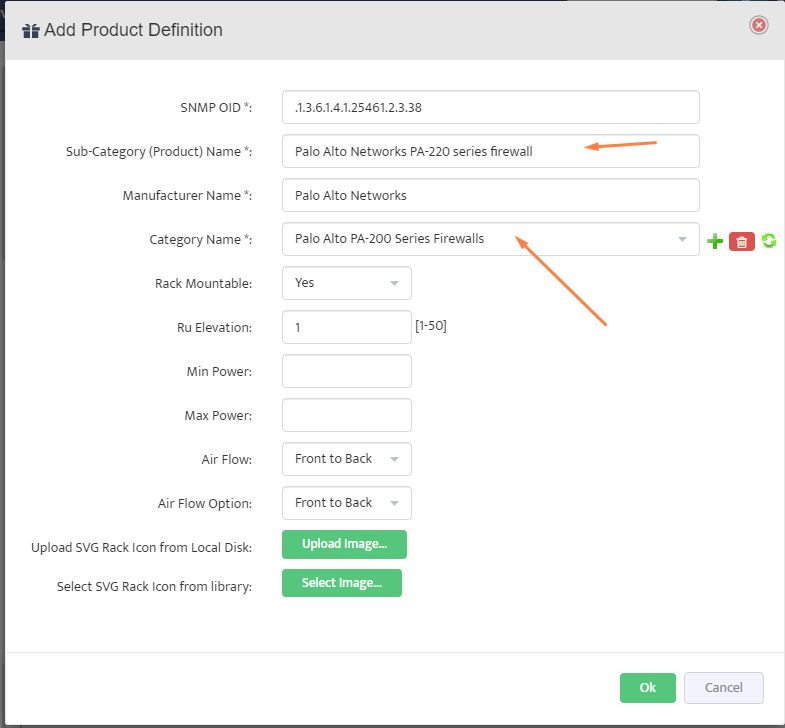How to Manually Add Device Classification for Unknown Devices
How to Manually Add Device Classification for Unknown Devices
Step 1:
Nectus maintains internal device classification database where each device is assigned a major platform category and a device model name.
Classification is associated with device SNMP Platform OID: (.1.3.6.1.2.1.1.2.0)
Classification database is updated daily and support for new devices included in every Nectus update. But in some rare cases Nectus might not have classification info for specific device and this device will appear under “Unknow Category” in SNMP device tree.
Nectus GUI allows customer to manually add Unknown device classification information directly into Nectus server database.
Right-click on SNMP Platform ID value and select “Add Product Definition for x.x.x.x.x.x.x” from the SNMP Devices context menu.
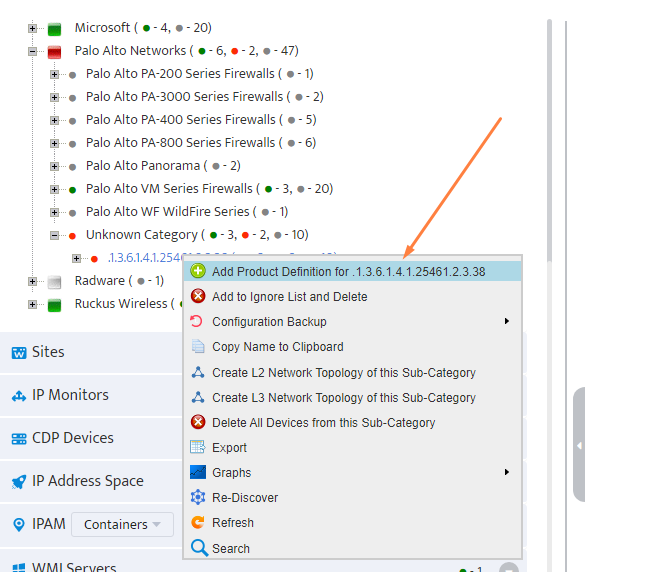
Step 2: As the product definition modal opens, provide the sub-category (product) name, and select a category from the drop-down menu. If there is no applicable category name in the drop-down menu, you can define a new category name.