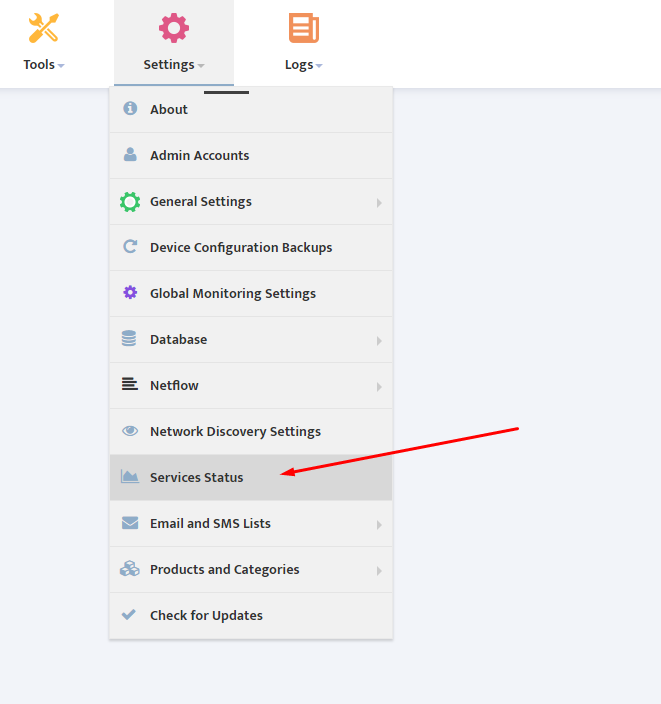How to Configure Nectus Syslog Collector to use Local Storage
How to Configure Nectus Syslog Collector to use Local Storage
- To configure Nectus Syslog collector storage settings go to Main Menu
Settings → General Settings → Syslog Settings
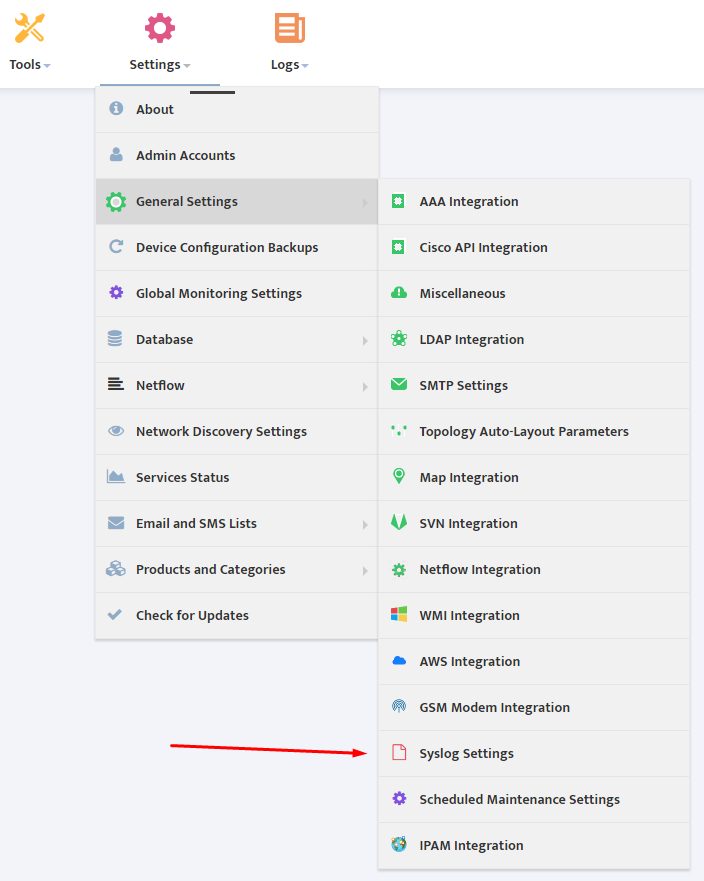
- Configure Storage parameters according to this example:
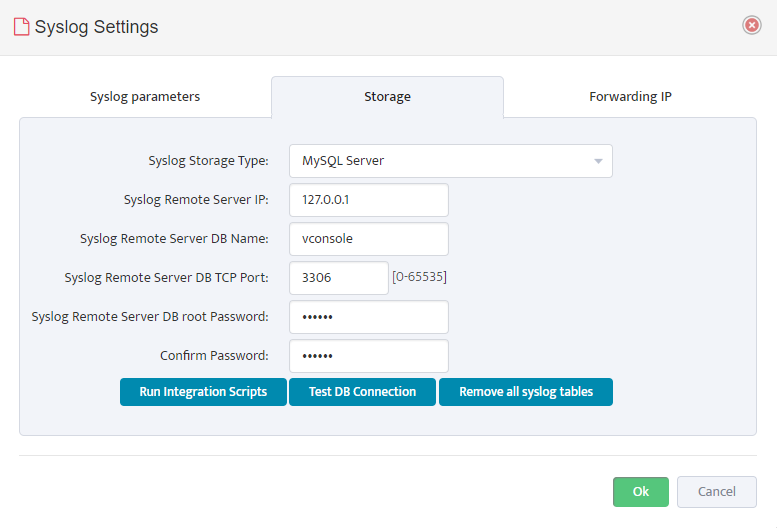
“Syslog Remote Server DB Root Password” should be taken from this file:
C:\Program Files\Nectus\Web\Apache24\htdocs\protected\config\database.ini
- After Configuration is finished press “Test DB Connection” to test connectivity to DB
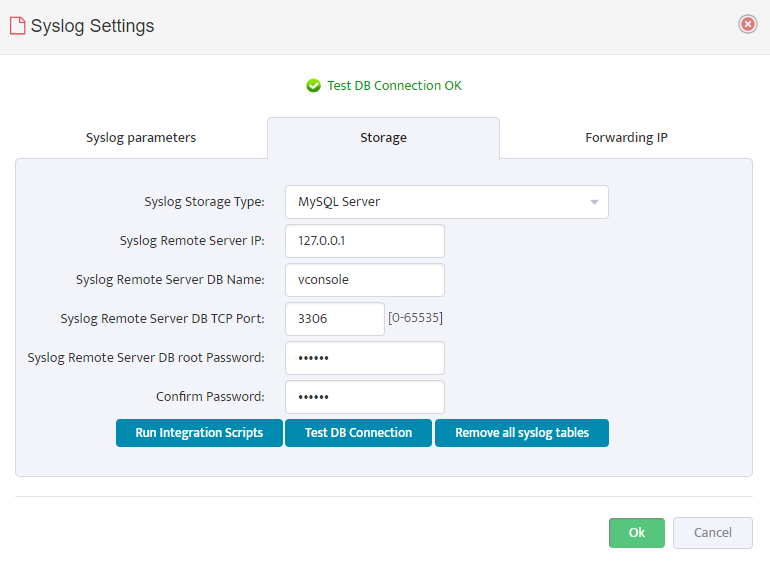
- After DB connectivity is Tested, Press “Run Integration Scripts” button to create required SQL Tables.
- After Integration Scripts has been executed, Restart Syslog collector service in
“Settings → Services Status”
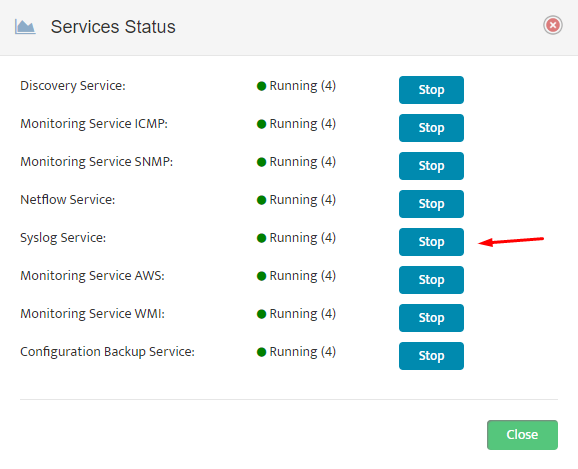
After Syslog Service is Restarted it should be ready to process and store Syslog Traffic.