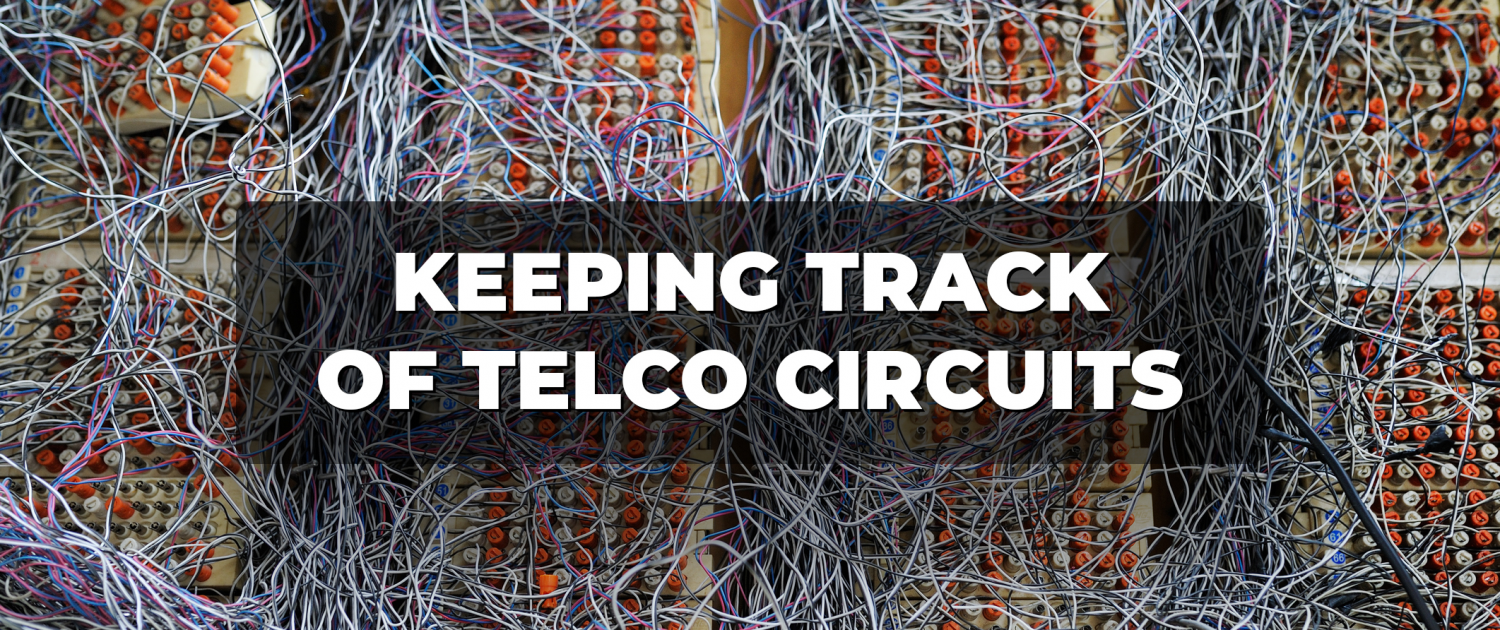Keeping Track of Telco Circuits
Remember that awkward moment when you discovered that you still paying for the circuit that suppose to be decommed 2 years ago?
I do.
Keeping track of the Telco circuit is important on many levels: financial and technical.
Having Circuit ID ready and knowing where to call when circuit goes down can make a difference between 6-hour outage and 30 minutes.
Keeping track of all the contracts for each circuit is also important for managing your budget. Beyond that, the end of a contract offers you the opportunity to negotiate better contract terms for that circuit in the future.
A typical IT organization can lease dozens, sometimes hundreds or even thousands of circuits from external providers. Whether Internet circuits, Dark-Fiber, MPLS circuits, Telephone circuits, each circuit has a lot of information associated with it.
Nectus includes a built-in database, called CircuitDB, to help you keep track of all the information related to all your circuits. This database can give you both a high-level view and a detailed view for every circuit.
Getting a High-Level View of Your Circuits
The high-level view of your circuits shows the basic information about each end of a circuit. When you open CircuitDB you get a table showing this high-level view for every circuit you have added to CircuitDB.
Opening CircuitDB
To open CircuitDB go to the Nectus Home Screen open Tools and click CircuitDB.
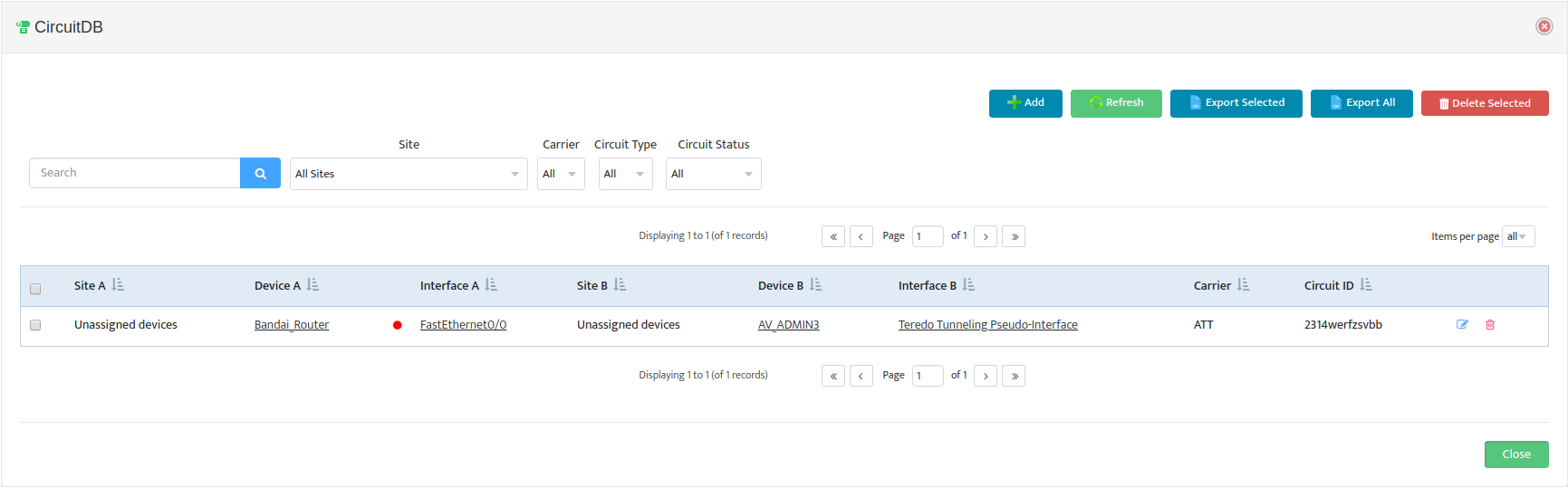
One thing to notice here is that Nectus shows the Up or Down status of a circuit in real time. This is indicated by the red or green icon to the left of Interface A.
If you have a lot of circuits in the database, you can search for a specific circuit by name or ID, or filter the table by Site, Carrier, Circuit Type, or Circuit Status.
High-Level Fields in CircuitDB
The high-level fields in CircuitDB are:
- Site A – One of the sites that the circuit connects.
- Device A – The router that the circuit connects to at Site A.
- Interface A – The name of the circuit interface at Site A.
- Site B – The other site that the circuit connects.
- Device B – The router that the circuit connects to at Site B.
- Interface B – The name of the circuit interface at Site B.
- Carrier – The name of the outside provider for the circuit.
- Circuit ID – The ID of the circuit. Provided to you by the Carrier.
Getting a Detailed View of Your Circuits
To get all the details about a particular circuit, click the Edit CircuitDB icon to the right of the Circuit ID. This opens the Update CircuitDB dialog.
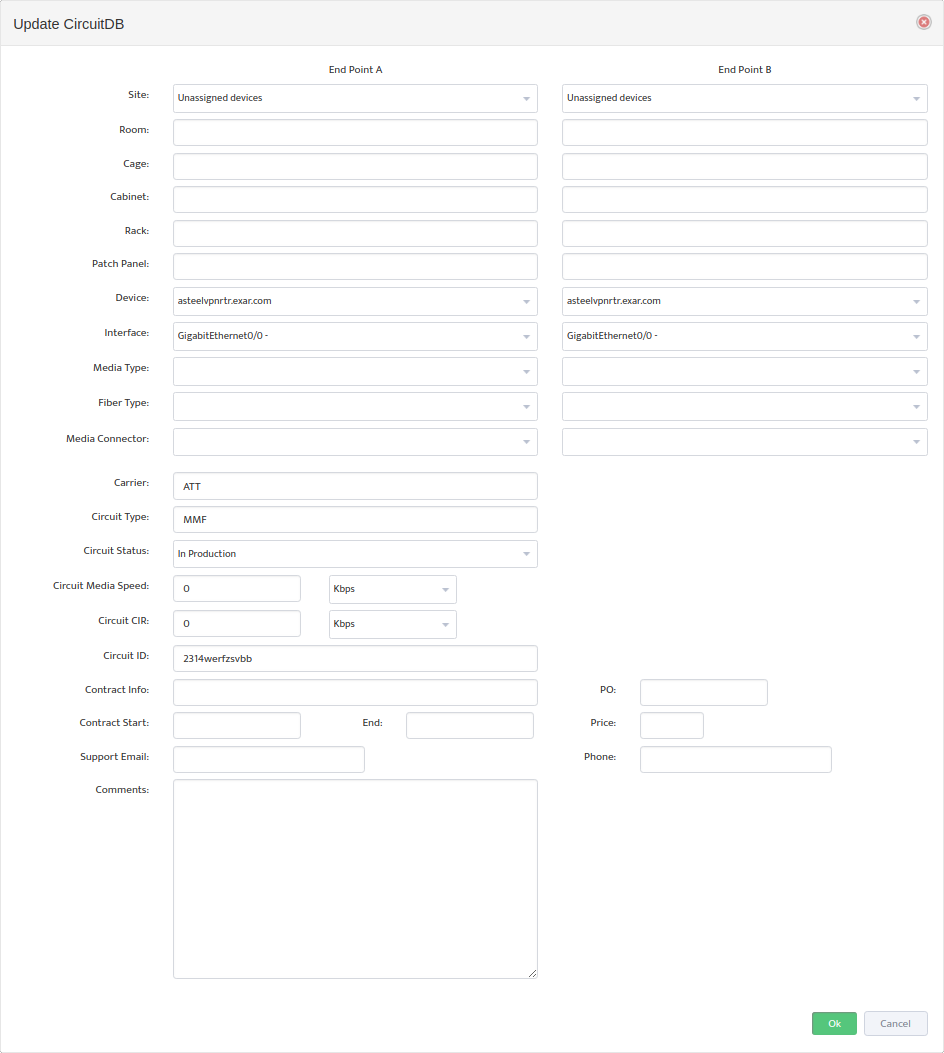
Full Set of Fields for a Single Circuit
Here is the full set of fields for a single circuit. It is divided into two sections.
The first section deals with the physical connections of the Circuit and is duplicated for End Point A and End Point B:
- Site – The name of the site where this endpoint is located.
- Room – The name or number of the room where the circuit connects.
- Cage, Cabinet, Rack – User-defined fields dependent on the physical setup of the Site.
- Patch Panel – The name or number of the point where the circuit terminates at the Site.
- Device – A Device selected from those listed in the Nectus Device database.
- Interface – An interface selected from those supported by the Device.
- Media – Copper or Fiber.
- Fiber Type – Single-Mode or Multi-Mode.
- Media Connector – RJ45, LC, SC, MTP.
The second section deals with the contract for the Circuit:
- Carrier – The name of the external provider for the Circuit.
- Circuit Type – User-defined name for the type of Circuit.
- Circuit Status – Decommissioned, Testing, In Production.
- Circuit Media Speed – Maximum speed of the media in Kbps, Mbps, Gbps.
- Circuit CIR – Committed Information Rate in Kbps, Mbps, Gbps.
- Circuit ID – Carrier-defined ID of the Circuit.
- Contact Info – Name of the Carrier salesperson or other contact.
- Contract Start & Contract End – Starting and ending dates of Circuit contract.
- Support Email – Email of support staff at Carrier.
- PO – Purchase Order number of this Circuit.
- Price – Price for this contract.
- Phone – Telephone number of contact at Carrier.
- Comments – Comments related to this particular Circuit.