Nectus Installation Procedure
Nectus Installation Procedure
Server Requirements: Windows Server 2012 or newer. 8GB of RAM.
1. File Preparation
You start with downloading Nectus Distribution File from www.nectus5.com
Download the ZIP file called Nectus 1.2.51.zip and extract it to a temporary folder.
In the folder you will find two files:
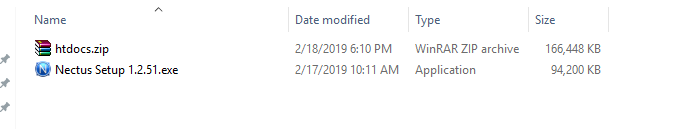
Keep the htdocs.zip file compressed. Start installation by launching file Nectus Setup 1.2.51.exe
2. Nectus Installation
Accept the license agreement on the first page.
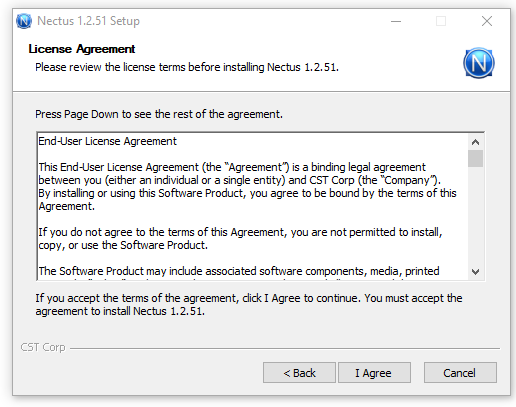
Choose an application installation folder.
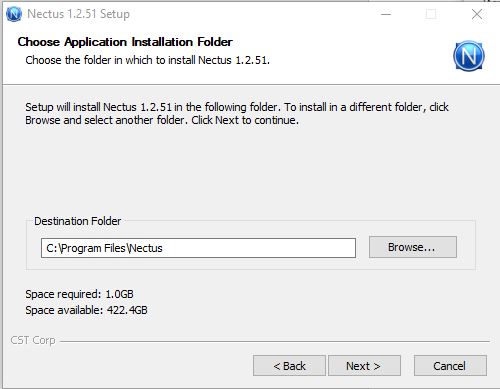
Choose whether you want Nectus to discover Network devices or not.
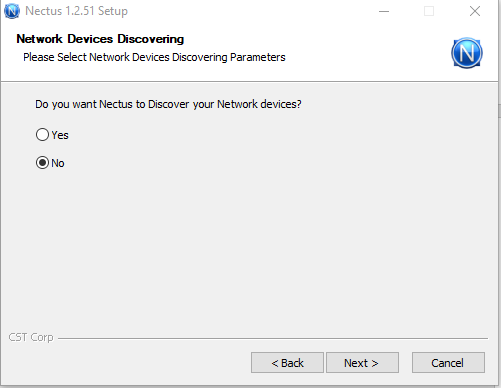
If you selected “Yes” for the Network Device Discovery, Specify the version of the SNMP Protocol.
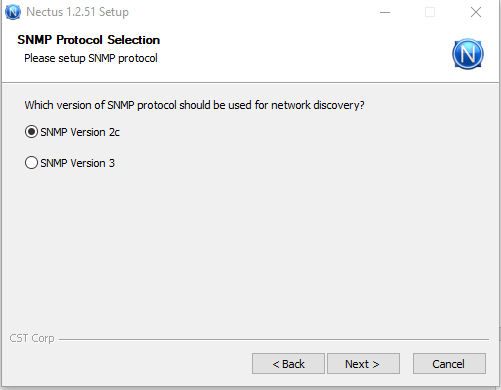
Then specify SNMP credentials.
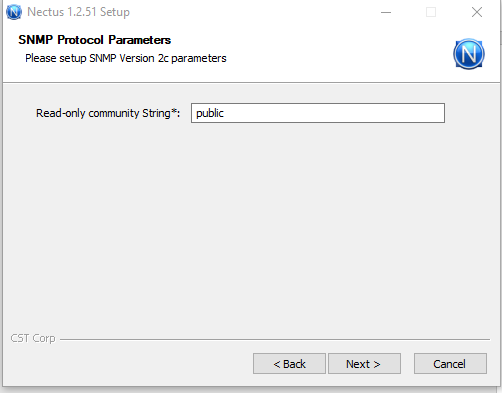
Specify up to 10 IP Subnets where Nectus will be performing Network Discovery.
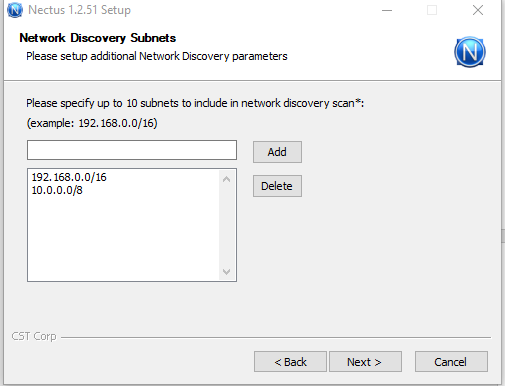
Setup an Administrator account.
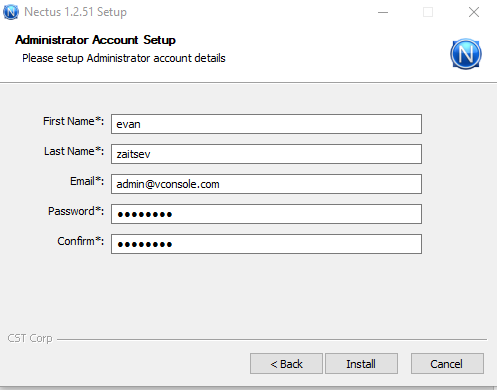
Then click install, which will automatically complete installation.
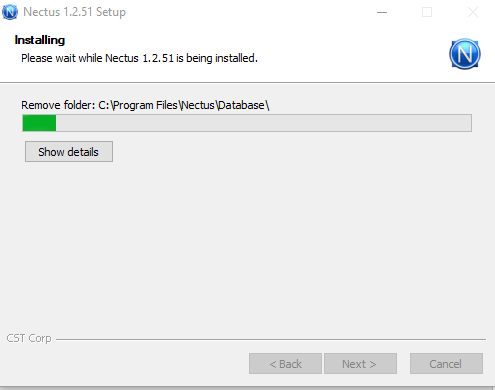
When the installation Is complete, you will see the following page.
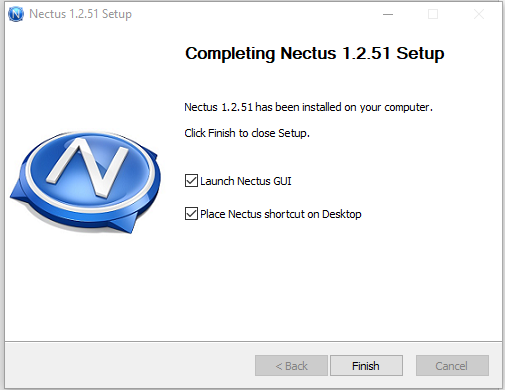
After you click Finish, the Nectus login page will come up, where you need to provide the credentials of the admin account you created during Installation.
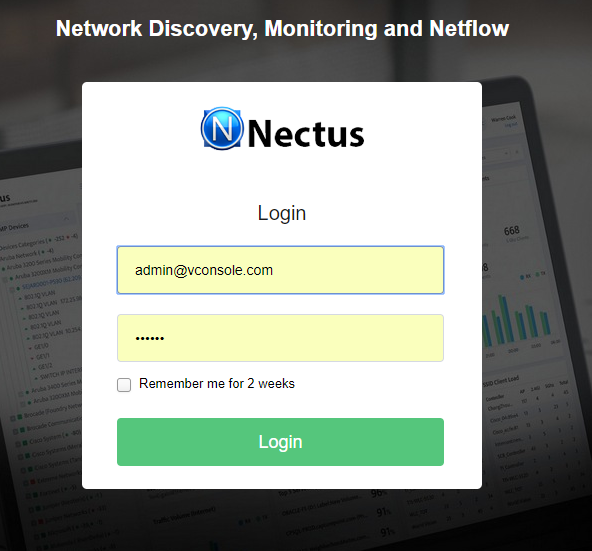
when you log into Nectus you will see a Network Discovery Progress page.
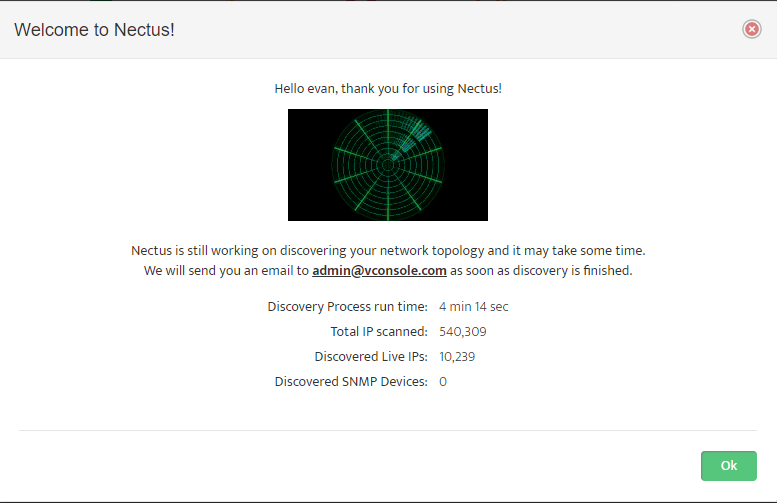
Click “OK” to close it.
3. License Generation
Next, the license page will come up.
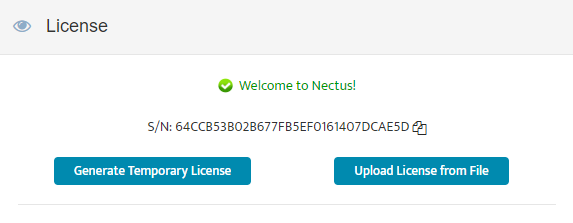
If you do not have a permanent license ready, Click “Generate Temporary License” button.
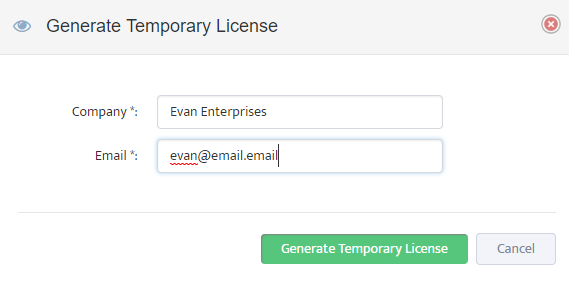
Complete the “Temporary License” Form and press the “Generate Temporary License” button.
Nectus server must have an Internet access to successfully generate the temporary license.
After temporary license is generated, Nectus is fully operational and ready to be used.
