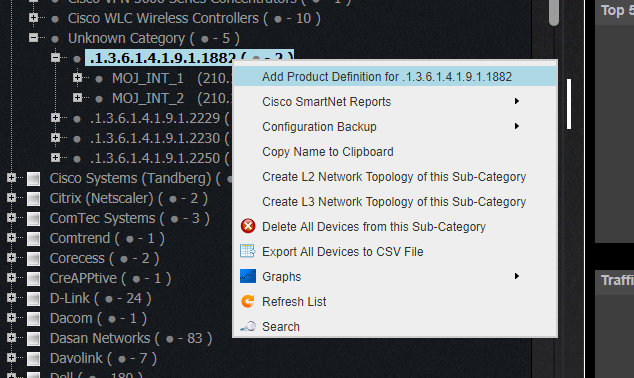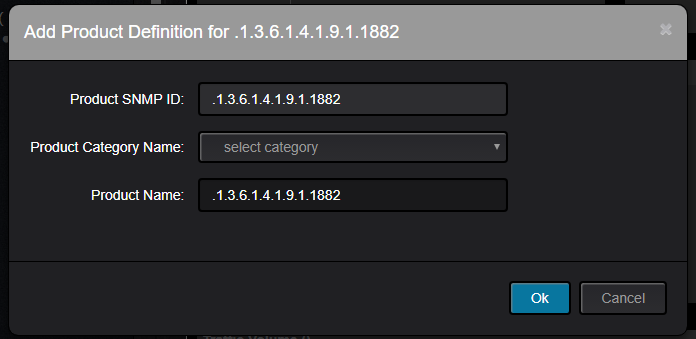Submitting unknown SNMP devices for classification in Nectus
When Nectus discovers a new device it uses its SNMP sysObjectID (1.3.6.1.2.1.1.2) value to classify device by manufacturer,
by major platform category and by model number.
For example sysObjectID value of 1.3.6.1.4.1.9.1.1018
Defined as:
Manufacturer Value: Cisco Systems (9)
Major Category: Cisco ASR 9000 Aggregation Services Routers
Model: Cisco ASR 9006 Routers
Nectus maintains internal Database of all known sysObjectIDs values and associated platform information.
But sometimes when new hardware is released on the market Nectus may not yet have a definition for specific sysObjectID.
Those devices will appear as “Uknown Category” in “all SNMP Devices” tree.
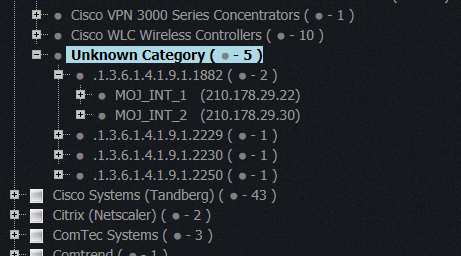
To make those devices to become classified user normally have two options:
Option One: Automatic
Submit Uknown devices for classification to Central Nectus classification repository via
“Check for Updates” functionality (Settings -> “Check for Updates”)
When user runs “Check for Updates” script, Nectus uploads unknown sysObjectID values
to central classification database and downloads latest definitions. Only sysObjectID values are being sent and downloaded.
Normally it takes 24 hours for sysObjectID to be classified by our engineers and if user runs “Check for Updates”
again in 24 hours new device definitions will be downloaded to users’.
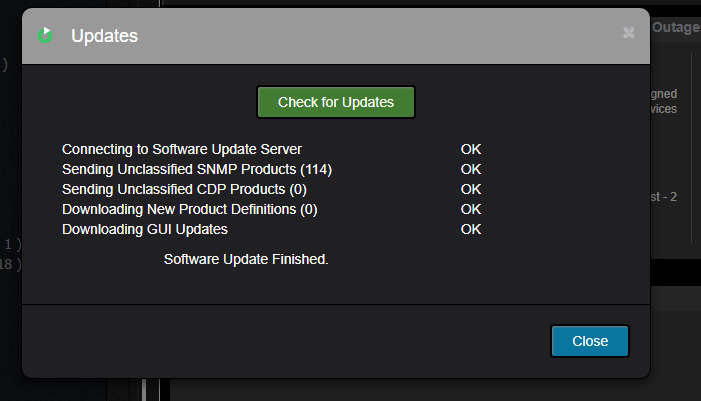
Option Two: Manual
User can manually define Platform information by right clicking on Unknown device and selecting
“Add product definition for sysObjectID’ ”