How Nectus finds rogue or misconfigured SNMP devices
During installation user must provide a standard corporate SNMP v2 or v3 Read-only credentials to be used for network discovery.
For each live IP address Nectus tries to use standard SNMP parameters as a first choice but in addition to standard credentials Nectus attempts
to use some of the well-known SNMP strings such as v2 community “public”, “private”, “cisco”, etc.
This approach helps to find rogue or misconfigiured devices that would normally be left undiscovered and pose a potential security issues.
To manage list of “well-known” SNMP profiles go to “Settings -> Network Discovery Settings”.

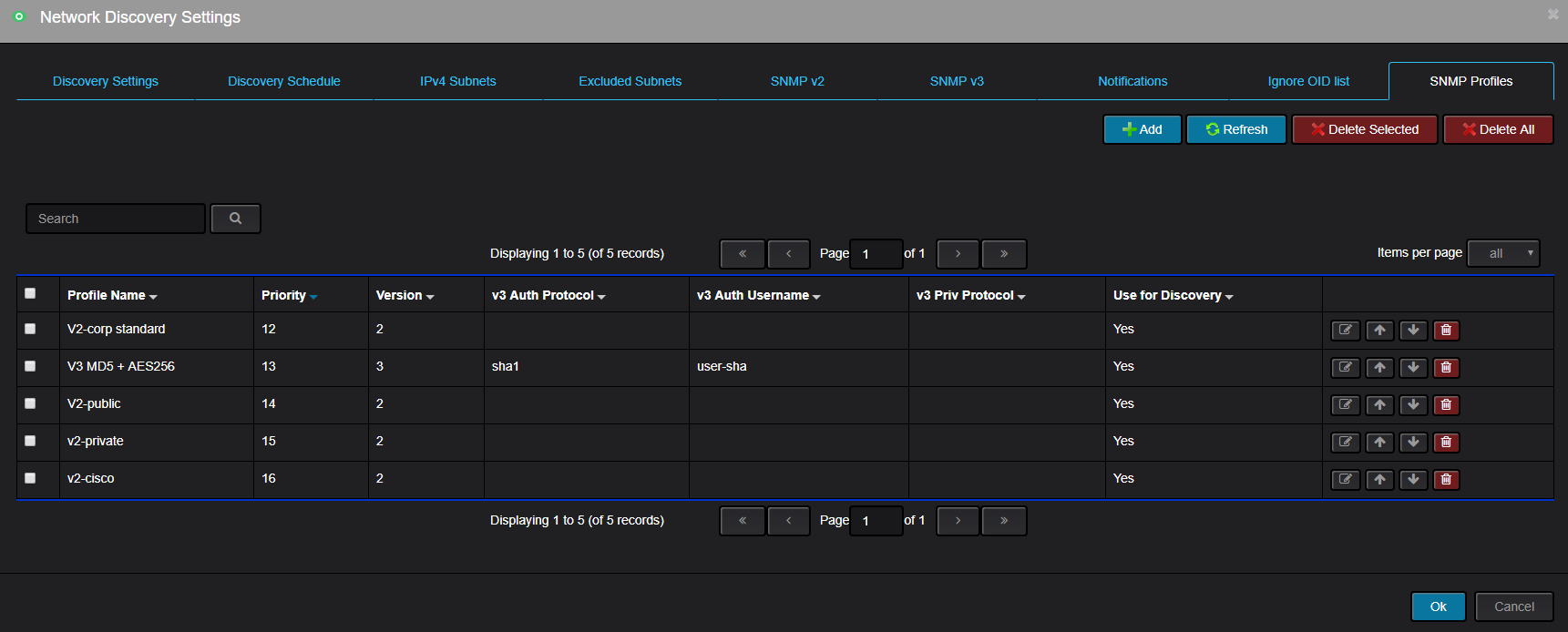
Leave a Reply
Want to join the discussion?Feel free to contribute!